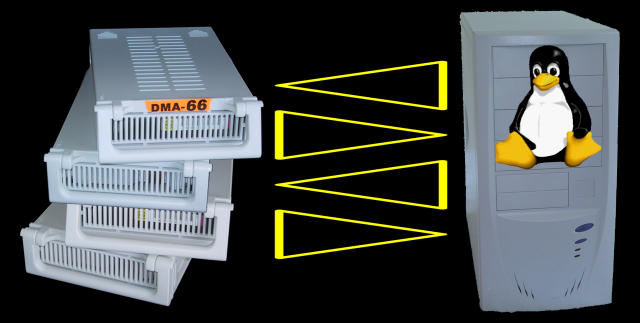
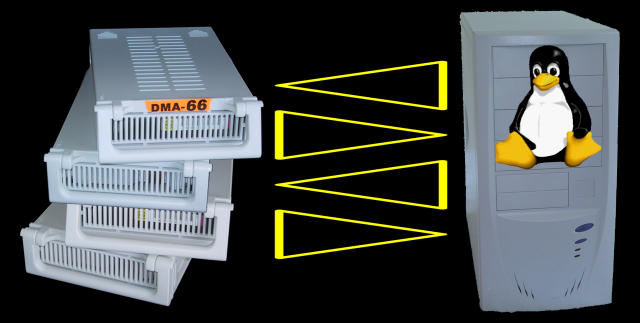
Simply stated: transitmount allows a Linux system's users to access transitting volumes (removable hard disks they put in and later remove), by their name if they have a name, without needing root intervention.
Technically stated: transitmount is a small tool for GNU/Linux, which at boot time mounts hard disks that are not listed in fstab, presumably because they are physically attached to the system only for a while (maybe only once). (You can call it after boot if you dynamically add devices. Anything recognized by the kernel will potentially do the trick -- flash cards, digital camera, PCMCIA hard disks and CD-Rom drives.)
It is not a substitute for mount -L ... or mount -U ... . These options of mount deal with explicit volume name known in advance and are useful for SCSI setups because SCSI IDs and therefore device names under Linux may vary when inserting a new disk, whereas volume names do not change.
Any situation where disks and/or storage devices have to be added/removed on a PC.
Hardware: desktop PC (for IDE/SCSI), laptop (for PCMCIA), both (for USB).
Users:
transitmount automates this without hassle.
Because when a machine has this software available, it allows without hassle disks that come and go (they are here "in transit") to be mounted. Perhaps I should have called it "RoamingMount" instead. "roaming" may sound more familiar to you ?
Please tell me.
Scenario / What do I see when I use this ?
Adding/removing hard disks on a desktop machine
Adding/removing hard disks is especially easy with machines equipped with one or more "racks" (cheap case for a standard 3"1/2 hard disk, and complementary structure to put in one of the 5.25" front bay of the PC case). But they are not necessary. Their advantage is only to allow swapping disks without opening the machine box.
/mnt/transit/ with your favorite file manager/shell. You should see one directory for each filesystem discovered. You can do what you have to do.
For PCMCIA or USB devices (untested, please try and report):
/mnt/transit/ with your favorite file manager/shell. You should see one directory for each filesystem discovered. You can do what you have to do.
transitmount takes care of making the device accessible automatically, without root intervention, in a reasonable fashion (i.e. security-aware). Here the content of /mnt/transit on my system:
[gouri@localhost gouri]\$ ls /mnt/transit/ 4Mo/ Gouri15Video1/ hdc8/
As you see, transitmount mounts by volume name, if volume names are available. You may be interested in Technical stuff and portability or How to put labels on your partitions.
Essentially, you have nothing to do.
The script is to be called at each boot, and requires no user interaction. It displays a few lines about what it does (see Examples of transitmount output). You can activate a verbose mode to see more (edit /usr/sbin/transitmount for this, it's a perl script).
For examples of transitmount output see Examples of transitmount output.
Configuration: nothing to do !
The program itself requires no configuration at the moment. Still, you may want to name your partitions to have them mounted at a convenient place.
If a partition has no label, it will be mounted by its device name, which may be ok for a unique usage.
To learn how to put a sensible label on your partitions, see How to put labels on your partitions.
transitmount is a basic perl script requiring no special perl module.
See details of:
There is a Possible future of transitmount and todo-list.
I've had racks for a long time. I used to just put many entries in /etc/fstab and ignore the complains.
I conceived the idea of the package when I installed Linux on the computer of someone who owns several racks and hard disks and used to switch them a lot.
Releases:
Of course, this software is free software, covered by the well-known GPL license version 2 issued by the Free Software Foundation.
Download, and please give me feedback. The noarch rpm should work out-of-the-box.
The .tar.gz file contains a spec file. It can be downloaded instead of the .src.rpm .
transitmount-0.5.tar.gz transitmount-0.5-1.src.rpm
Is it great ? Does it suck ? Has someone done better ? ... E-mail <gouri whose email is hosted at amphi-gouri.org>
You can install it like any usual Unix program (though no compilation actually happens, transitmount is a perl script):
tar zxvf transitmount-0.5.tar.gz ./configure make install
Transitmount is available on the following mirrors:
![]()
Documentation generated by 